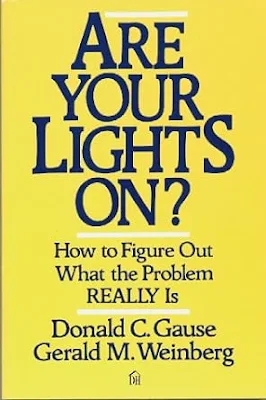Data poisoning has recently gained significant attention in the news due to its negative impact on machine learning (ML) and artificial intelligence (AI) systems. However, data poisoning is not a new phenomenon and has been a concern in various domains, including software testing. In the context of software testing, data poisoning refers to the deliberate manipulation or contamination of data used in the testing process, with the aim of compromising the accuracy and effectiveness of the tests.
For example, consider a scenario where a malicious actor intentionally modifies the input data used in a software's login functionality test cases. They may introduce invalid or edge case inputs, such as extremely long usernames or passwords containing special characters, to test the system's resilience against unexpected or malicious inputs. Another example could be the manipulation of test environment variables, such as changing the database connection string to point to a corrupted or tampered database, leading to incorrect test results and potentially hiding critical defects.
What is Data Poisoning?
Data poisoning involves introducing malicious, misleading, or incorrect data into the testing dataset to disrupt the testing process and produce misleading results. It can occur at various stages of the testing lifecycle, from test case generation to test execution and result analysis. There are several types of data poisoning that can affect software testing:
- Input Manipulation: This involves modifying the input data used in test cases to introduce edge cases, invalid inputs, or malformed data. The goal is to test the software's ability to handle unexpected or malicious inputs gracefully.
- Test Data Corruption: In this type of data poisoning, the test data itself is corrupted or tampered with. This can include modifying existing test data, injecting false data, or deleting critical data points. The aim is to disrupt the testing process and produce misleading results.
- Test Environment Manipulation: Data poisoning can also target the test environment by altering configuration settings, modifying environment variables, or introducing external dependencies that affect the behavior of the software under test.
- Result Manipulation: In some cases, data poisoning may involve tampering with the test results themselves. This can include modifying log files, altering test reports, or manipulating the pass/fail criteria to hide defects or falsely indicate successful test runs.
Impact of Data Poisoning on Software Testing
Data poisoning can have severe consequences on the software testing process and the overall quality of the software being developed. Some of the key impacts include:
- False Positives and False Negatives: Poisoned data can lead to incorrect test results, causing false positives (tests passing when they should fail) or false negatives (tests failing when they should pass). This can mislead testers and developers, leading to the release of software with hidden defects or the unnecessary allocation of resources to fix non-existent issues.
- Reduced Test Coverage: Data poisoning can affect the thoroughness of the testing process by limiting the scope of test cases or skipping critical test scenarios. This can result in inadequate test coverage, leaving portions of the software untested and potentially harboring defects.
- Wasted Time and Resources: Dealing with poisoned data can be time-consuming and resource intensive. Testers may spend significant effort investigating and resolving issues caused by manipulated data, diverting their attention from other important testing tasks. This can lead to project delays and increased costs.
- Compromised Software Quality: If data poisoning goes undetected, it can lead to the release of software with hidden defects or vulnerabilities. This can have severe consequences, such as system failures, data breaches, or compromised user experience, damaging the reputation of the software and the organization.
Detecting Data Poisoning
Detecting data poisoning is crucial to mitigate its impact on software testing. Here are some techniques and approaches to identify poisoned data:
- Data Validation: Implementing robust data validation mechanisms can help identify anomalies or inconsistencies in the test data. This includes validating input formats, ranges, and constraints to ensure data integrity. Any deviations from the expected data patterns can indicate potential poisoning.
- Statistical Analysis: Applying statistical techniques to analyze test data can help detect outliers or unusual patterns. Techniques such as data profiling, distribution analysis, and anomaly detection algorithms can identify data points that deviate significantly from the norm, indicating possible poisoning.
- Data Provenance Tracking: Maintaining a record of the origin and lineage of test data can help trace the source of poisoned data. By tracking data provenance, testers can identify the points of data manipulation or corruption and take appropriate actions to rectify the issue.
- Data Integrity Checks: Implementing data integrity checks, such as checksums or digital signatures, can help detect unauthorized modifications to test data. Any discrepancies between the original and the current data can indicate tampering or poisoning.
- Monitoring and Logging: Establishing comprehensive monitoring and logging mechanisms can help detect suspicious activities or unauthorized access to test data. Monitoring access logs, system events, and data modifications can provide insights into potential data poisoning attempts.
Preventing Data Poisoning
Prevention is key to safeguarding the software testing process from data poisoning. Here are some strategies and best practices to prevent data poisoning:
- Access Control and Authentication: Implementing strict access control measures and authentication mechanisms can prevent unauthorized individuals from accessing or modifying test data. This includes role-based access control, multi-factor authentication, and secure password policies.
- Data Encryption: Encrypting sensitive test data both at rest and in transit can protect it from unauthorized access or tampering. Encryption ensures that even if data is intercepted or stolen, it remains unreadable without the proper decryption keys.
- Data Backup and Version Control: Regularly backing up test data and maintaining version control can help recover from data poisoning incidents. By having multiple versions of the test data, testers can revert to a clean state if poisoning is detected, minimizing the impact on the testing process.
- Input Validation and Sanitization: Implementing robust input validation and sanitization techniques can prevent the introduction of malicious or invalid data into the testing process. This includes validating and sanitizing user inputs, external data sources, and test case parameters to ensure data integrity.
- Security Testing: Incorporating security testing practices, such as penetration testing and vulnerability assessments, can help identify and address potential entry points for data poisoning. By proactively identifying and fixing security vulnerabilities, the risk of data poisoning can be reduced.
- Employee Training and Awareness: Educating and training employees involved in the software testing process about data poisoning risks and best practices can help prevent unintentional or malicious data manipulation. Raising awareness about the importance of data integrity and the consequences of data poisoning can foster a culture of security and vigilance.
Overcoming Data Poisoning Challenges
Despite the best efforts to detect and prevent data poisoning, challenges may still arise. Here are some strategies to overcome data poisoning challenges:
- Incident Response Plan: Developing and implementing a well-defined incident response plan can help quickly identify, contain, and recover from data poisoning incidents. The plan should outline the steps to be taken, the roles and responsibilities of team members, and the communication channels to be used during an incident.
- Data Cleansing and Validation: If data poisoning is detected, it is crucial to cleanse and validate the affected data. This involves identifying and removing the poisoned data points, verifying the integrity of the remaining data, and re-running the affected test cases with clean data.
- Root Cause Analysis: Conducting a thorough root cause analysis can help identify the underlying factors that led to the data poisoning incident. By understanding the root cause, organizations can implement targeted measures to prevent similar incidents in the future.
- Continuous Monitoring and Improvement: Establishing a continuous monitoring and improvement process can help detect and respond to data poisoning incidents more effectively. This involves regularly reviewing and updating detection and prevention mechanisms, analyzing incident trends, and incorporating lessons learned into the testing process.
- Collaboration and Information Sharing: Fostering collaboration and information sharing among software testing teams, security experts, and industry peers can help stay informed about emerging data poisoning techniques and best practices. Sharing knowledge and experiences can collectively enhance resilience against data poisoning threats.
Conclusion
Data poisoning poses a significant challenge to the software testing process, potentially compromising the accuracy, reliability, and effectiveness of the tests. By understanding the types of data poisoning, its impact, and the strategies for detection, prevention, and overcoming challenges, organizations can safeguard their software testing efforts.